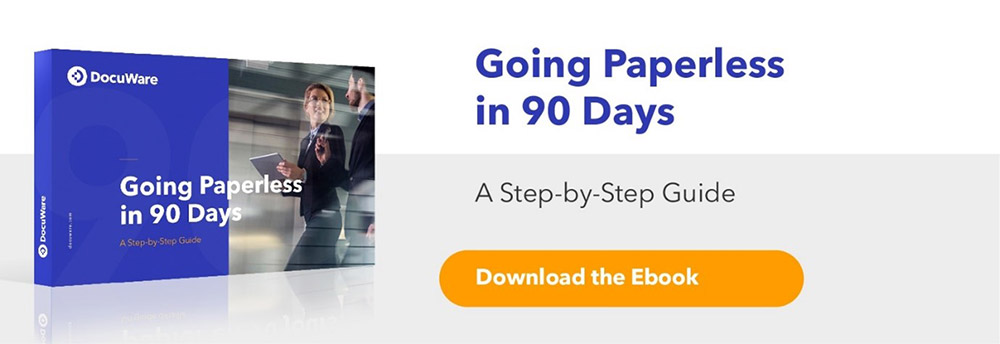The 4 Key Elements of Secure Document Archiving
Secure document archiving is one of the most fundamental security best practices.
It protects documents and data while helping you become a paperless office, organize and store documents, meet compliance standards, and maintain business continuity through active backups.

4 pillars of secure document archiving
Here are four key elements of secure document archiving:
1. Encryption and access rights silver chain links with red link in center
The first key element of secure document archiving consists of:
- Authentication: All employees should be able to access their documents with a unique username and password.
- Data traffic: Hypertext Transfer Protocol Secure (HTTPS) and Hypertext Transfer Protocol (HTPP) are the most commonly used application protocols for communicating between users and web servers. The more secure HTTPS protocol should be used when transferring data. It is encrypted and secured using digital certificates, while HTTP isn’t.
- Access control: Multiple levels of access should be possible based on job roles, specific groups, and departments.
- Encryption: All data needs to be secured according to one of the most secure data encryption methods used by the U.S. government to protect confidential information: (AES) 256-bit encryption.
2. Redundancy and virus protection

Redundancy and virus protection safeguard data and ensure business continuity.
- Data redundancy: Multiple instances of data redundancy ensure data can be restored even if the active system becomes unavailable. At the very least, your data must be stored with backups in two different regions for geo-redundancy.
- Cybersecurity: Secure document archiving requires built-in features to protect your data and documents from hackers, data leaks, malware, ransomware and phishing.
3. Data sovereignty and separation

Preserving data sovereignty may seem like a choice, but it's also a necessity, and data separation ensures customer data always remains private.
- Data sovereignty: Keeping data within the borders of where a business operates is crucial for many organizations. And cloud providers, in turn, need to make sure data and backups remain within those borders. This data is governed by the laws of the country where it originated. For example, under the General Data Protection Regulation (GDPR), European Union (EU) citizens have the right to control their personal data, including the right to access, rectify, erase, restrict and transfer it. Companies outside the EU that collect and process EU data must comply with GDPR.
- Data Separation: Customer data and documents should be fully separated from the document archiving software’s system data.
4. Integrity and auditing
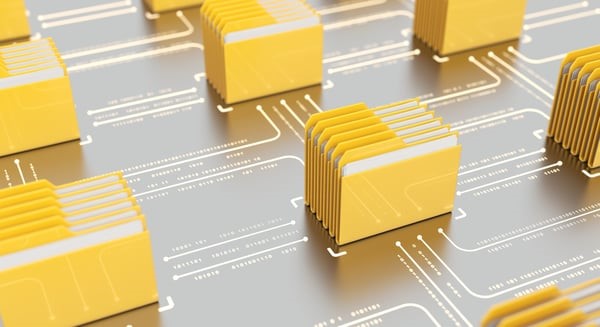
Document integrity simply means there is proof that a document hasn't been tampered with. The following is crucial in proving a document's integrity:
- Change logging: A secure document archiving solution needs to record every document access and change to create a complete document history. This audit trail enables you to see who accessed, modified, printed or deleted a document and when they did it.
- Version Management: Proper version management ensures that you can easily access document changes and that you're only ever editing the most current document version. Plus, you can always access the original, document for auditing purposes.
- Electronic Signatures: The archiving solution should be able to provide the capability to electronically sign your documents in a secure way. For example, by adding a digital certificate.
The bottom line
Secure document archiving offers many benefits, but it needs to meet particular safety and security standards for it to be effective. As you saw, these include everything from proper encryption and data redundancy to data separation and document integrity.
DocuWare is a recognized and popular solution for secure document archiving that meets the standards necessary for organizations to access and store their business-critical information with the highest confidence.
Ultimate Content Services Platform - DocuWare: Document Management And Workflow Automation
Ricoh now offers DocuWare – document management and workflow automation solutions, which have been around since 1988. DocuWare solution allows businesses to digitize documents, manage and work with business data with international security standards in the cloud, at corporate servers or a combination of both. From there, businesses can simplify your existing workflows quickly, focus on your core business and increase competition in the market.