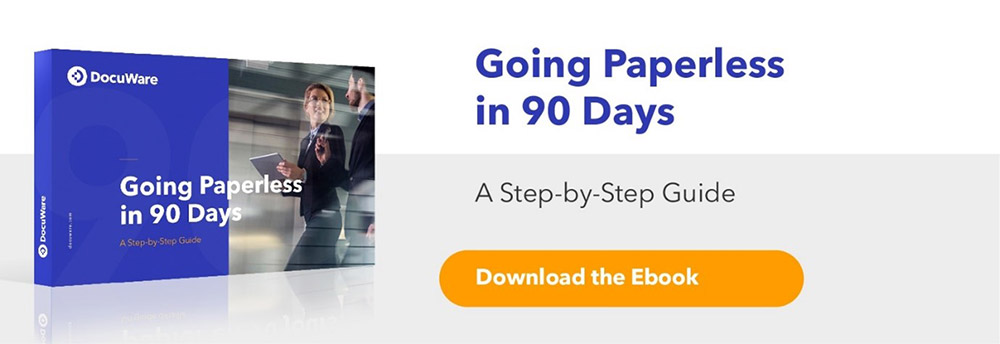How Electronic Signature Secure Your Business Processes
An electronic signature is the use of a digital impression, markup, or element to indicate that the individual signing the contract agrees to the terms.
It differs from a 'wet signature,' in which parties must physically make a mark on a paper contract with a pen. Electronic signatures are instead formed on devices such as desktop computers, tablets, and smartphones.
This new approach to contract signing has been accepted globally, and electronic signatures will be able to be used to sign all types of papers by 2023.
1. Secure business processes through trust in documents

Trust forms the basis for any cooperation or exchange of goods and information, be it within a personal or an official business setting. In contracts or other agreements, the binding symbol of this trust is a person’s signature.
What was once exclusive to paper and pen is now achieved with an electronic signature, creating a binding commitment in the same way as the handwritten signature does – with business partners all over the world. Signatures create legal certainty for your documents even over long distances.
Almost all industries have adapted to workforces that collaborate from different locations, including home and mobile offices.
Cloud signatures contribute significantly to your business success by providing legal verification for documents while ensuring business continuity and productivity.
a) Demonstrate document integrity and authenticity
Every day we write or receive vast amounts of documents. Some of these do not require any documentary proof in a business or official setting. Other documents, such as certain contracts, must be legally watertight so that a court would also consider them to be binding. Depending on the industry, process, preference, your company’s location and with whom it works, rules vary to establish legal certainty.
With electronic signatures, you create certainty for three essential factors:
- Authenticity: The document is genuine.
- Integrity: The contents of the document have not been changed.
- Origin: The person who created the document can be identified.
b) Electronic signatures for networked business and remote work
Business documents are no longer exclusive to physical corporate offices. They are also employed in home offices and mobile working. This distributed environment demands the need for binding principles and legal certainty even over long distances. Electronic signatures help employees fulfil their responsibilities immediately and from any location.
After all, a process should not come to a standstill because an employee cannot sign a document when working on the move due to a lack of printing options.
c) Execute location-independent transactions in compliance with the law
Although legal models vary in strictness across regions, one thing is clear: the hardware security modules for generating digital certificates can be located in highly secure cloud infrastructures anywhere.
Where a physical smartcard and card reader was once necessary, today you can connect via verified signature providers that are certified in line with clear security standards. In this way, the data exchanged during the signature process is also secure.
d) Sign from any device
Through the integration of electronic signatures into automated workflows, companies can complete all processes in a legally secure manner, regardless of the device used. This includes signatures provided on computers, tablets, and mobile devices both company and customer owned.
The transaction data is secure and protected. With modern signatures, companies meet the compliance requirements of their respective regions, both in terms of information security and data protection.

e) Authentication and identity transmission
Many documents, such as contracts, are created and signed by one person within an organization and then countersigned by a person outside the organization. In these cases an advanced electronic signature is very often used. Recognized procedures for this are confirmation via access code, phone, SMS, or knowledge-based authentication.
However, depending on the requirements of the signature, it may be necessary to verify the identity of the signatory beyond any doubt. In these cases, a qualified electronic signature is recommended. This verification is performed using a third-party provider who authenticates the user and thus ensures their identity when signing.
f) What to consider when making a decision
If you want to use electronic signatures in your company, you should consider these questions, among others:
- Is the signature solution suitable for proving the integrity and authenticity of the documents?
- Does the signing process take place in automated workflows in which employees with remote workstations can also be included?
- Does the solution offer signing on both customer and company owned devices?
- Does the solution allow you to sign with different security levels (advanced or qualified electronic signature)?
- Is the data of the signature process stored in a legally compliant manner in the desired data protection region?
- Does the signature service provider use highly secure HSM modules with proof of compliance?
2. Signing documents in the workflow with DocuWare Signature Service
With DocuWare Signature Service, you apply an electronic signature to your documents in a workflow. Two factors ensure scalability and future-readiness for your company:
- By signing within workflows, you keep the time and effort needed by your employees as low as possible, while accelerating entire processes.
- You use remote signatures, also known as cloud signatures, and are therefore independent of the work location of those involved.
With cloud signatures, the signing process takes place in the cloud via the Internet, regardless of whether you work with DocuWare Cloud or with an on-premises system from DocuWare. No locally installed software or hardware is required.
The DocuWare Signature Service ensures that your documents are signed by a recognized, verified signature provider. The service offers you maximum speed and flexibility when using electronic signatures:
- Seamlessly integrate external signature providers such as Validated ID or DocuSign into your DocuWare workflows. The documents are automatically transmitted to the service provider and the recipient also automatically receives a notification when a document is available for signature.
- Collect signatures for a document from all relevant signers in a timely manner.
- Advanced or qualified? You choose the security level for the signature according to your requirements. The main difference is the authentication procedure. In the case of an advanced signature, for example, a two-factor authentication of the signatory (such as email or SMS) is sufficient. For a qualified signature, the certificate of a trust service provider is required for authentication.
- The qualified certificates for a qualified electronic signature are stored centrally with an external service provider so that they can be used at any time.
- You store the document together with the signature in the archive in an audit compliant manner.
Flexible and legally compliant
With DocuWare, you can design electronic signing flexibly and meet all the specifications that your industry or the legislator makes for your processes. For example, use these options:
- Sign a single document in multiple places, for example, a contract on pages 1, 3 and 7.
- Combine multiple stapled files into one document and have them signed as individual sections. This way, the signer cost-effectively receives only one document consisting of multiple files as in one envelope. This is useful, for example, when a standard confidentiality agreement is to be signed with a contract. (DocuSign only)
- Set a deadline for signing. After the expiration of this period, counted from the sending of the signature request, the signer no longer has the possibility to sign the document.
- Set up reminder emails. If a signer has not signed a document within a certain period, they will receive a reminder.
- Ensure that the signer receives a copy of the signed document as an email attachment after signing.
- Apply an electronic company stamp, also called a seal, to your documents before sending them to the signer. This is how you prove the documents are genuine (authenticity) and unaltered (integrity). (Validated ID only)
Such a seal works technically like an electronic signature and can have an advanced or a qualified certificate. The difference is: the electronic seal is always linked to a legal entity, i.e. a company, a public authority and other organizations. The electronic signature is always associated with a natural person.

3. How your processes benefit from electronic signatures
Signing in workflows is suitable for many business processes. The following scenarios are examples of a wide variety of business areas.
a) Paperless processing of contracts
Enter contracts seamlessly and without delay, for example leasing contracts for equipment.
b) Signing of employment contracts
With remote and distributed workforces, your HR department can have many types of employment contracts signed without delay and without the signatory being physically present. This not only saves costs for paper and postage, but also shortens the process enormously. If you are investing a lot of money in recruiting qualified employees, the signing of the employment contracts must not be delayed just because there is no digital signature process. Electronic signatures also enable new employees to complete the hiring and onboarding process 100% remotely.
c) Human resources
For corporate compliance, you can have employees electronically sign SOPs, work instructions, non-disclosure agreements, or other agreements in the workflow seamlessly and without delay. If your employees work in a remote office, electronic signatures can help ensure that everyone applies the same standard of trust. For audits and certifications, all evidence is available in the archive in a legally compliant manner and can be presented at the click of a button.
d) Provisioning of IT equipment
Equipment provisioning is a key component of an onboarding process and results in lost time and increased costs for inefficiencies. Automated workflows result in streamlined processes and electronic signatures allow employees to efficiently sign for the receipt of any equipment. This is also suitable for providing devices for home office work.
e) Loans for customers
A trading company or distributor grants its customers lines of credit. Related documentation and contractual agreements are automatically routed for customer review.
Customer signatures are performed electronically on any available computer, tablet, or mobile device.
4. Data security, data protection and secure authentication
You can use cloud signatures like those provided by DocuWare Signature Service completely independently of whether you use a cloud or on-premises system for your document management and workflows. The term cloud signature only describes that the Signature Service, like DocuWare Cloud, is hosted in Microsoft Azure data centers. With cloud signatures as with the DocuWare Signature Service, you are on the safe and legally compliant side with both solutions.

a) Data security: signature process in highly secure crypto-processors
In the past, companies could only create qualified electronic signatures if the hardware for this — the signature creation device — was under their control, i.e. the hardware crypto module and the necessary smartcard and card reader.
Today, the secure signature creation device (SSCD) can be located at a signature service provider, which stores and applies the certificate and keys for the signature creator. These providers provide a highly secure cloud-signing platform via the Internet, where businesses, official bodies, or private individuals can sign their documents.
The actual signing process takes place in hardware security modules, which the signature service provider operates in a secure cloud server infrastructure. Hardware security modules (HSMs) are special crypto processors that ensure the protection of signatures and software keys.
The signature service providers that DocuWare works with use HSMs that meet the U.S. FIPS 140-2 Level 3 standard for cryptographic modules.
b) Data protection: the data remains in your region
Signature data contains personal and confidential data. Therefore, it should be ensured that this data remains within the data protection region whose data protection law is applicable, even during the signing process. This is guaranteed with the signature service providers with whom DocuWare works.
Ultimate Content Services Platform - DocuWare: Document Management And Workflow Automation
Ricoh now offers DocuWare – document management and workflow automation solutions, which have been around since 1988. DocuWare solution allows businesses to digitize documents, manage and work with business data with international security standards in the cloud, at corporate servers or a combination of both. From there, businesses can simplify your existing workflows quickly, focus on your core business and increase competition in the market.