Document Management and Electronic Signature on Mobile from Anywhere and Anytime
.jpg)
Take a moment to think: At the start of the Covid-19 pandemic, suddenly most of your employees were working remotely. Are the decisions you made under tremendous time pressure within the past 24 months helping or hindering productivity today? Or are you struggling with a makeshift solution you put in place just to get by? Now that you have time to breathe, do you know if you have the right tools to support your hybrid workforce into the future?
If not, implementing a document management system so everyone is on the same wavelength, regardless of work location, is your best option. That’s because it enables employees to collaborate effortlessly — at any time, from any location and on any device.
Take a look at this Cisco survey. Working remotely, at least part of the time, is what employees in this tight labor market want and expect.Minimize the risk of non-compliance with these document management best practices
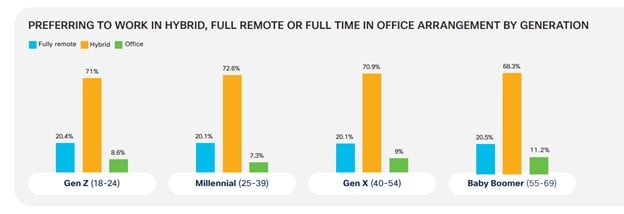 Source: Cisco Global Hybrid Work Study 2022 of 28,000 professionals worldwide
Source: Cisco Global Hybrid Work Study 2022 of 28,000 professionals worldwidePicture what your employees could achieve if they could:
- Manage and share information from any smartphone, tablet or laptop
- Participate in faster, smoother workflow processes and avoid bottlenecks
- Eliminate the frustration caused by trying to collaborate with people at remote locations and work without boundaries
- Be happier and more engaged because they can choose to work in the environment they prefer and can excel in.
Docuware Has Tools That Adapt To The Way Your Employees Work Best
1. Well-connected 24/7
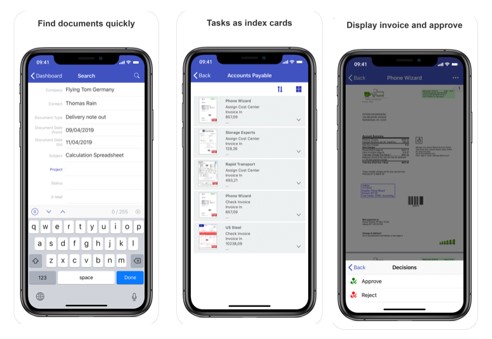
The rise of the hybrid workforce and the effects of limited in-person contact continue to transform how and where business is done. One of the best ways to keep internal teams, and your customers, business partners and suppliers connected is through devices they have on hand. Securely accessing and reviewing contracts and invoices and kicking off workflows are just a few of the things that they can do with the DocuWare Mobile App.
2. Electronic forms that are easy to create and share
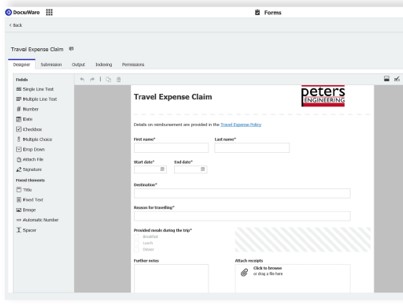
With DocuWare Forms and its intuitive user-friendly forms designer, it’s easy to create web-based forms. And you can do it without any programming skills. Published forms can be opened, filled in, and submitted from any device. You eliminate time spent deciphering messy handwriting. And you can be sure the data is right because you’ve shifted data entry to the information source. Process owners are notified when a form has been submitted and have visibility into automated workflows that kick off the next step in the process.
3. Secure and convenient electronic signatures

Did you know that electronic signatures are often as legally binding as those that are signed in person? Using a digital signature can verify that a document is genuine and unaltered and confirm the identity of the originator and signer. Although they were once the gold standard, a so-called “wet signature” can’t do any of these things with certainty.
You may not have considered all these benefits.
Digital signatures:
- Provide advanced security through document and communication encryption, redundant cloud storage and tamper-proof design
- Use audit trails and automated document creation features to connect securely with stakeholders
- Enable version control to make sure you have the final signed document on file
- Enhance access to documents in real-time to improve efficiency in customer service, sales and other departments
- Improve support for remote processes, including smartphone and tablet use
- Reduce costs like paper use, scanning and postage
OPTIMIZE YOUR MOBILE WORKFORCE NOW WITH DOCUWARE
Ultimate Content Services Platform - DocuWare: Document Management And Workflow Automation
Ricoh now offers DocuWare – document management and workflow automation solutions, which have been around since 1988. DocuWare solution allows businesses to digitize documents, manage and work with business data with international security standards in the cloud, at corporate servers or a combination of both. From there, businesses can simplify your existing workflows quickly, focus on your core business and increase competition in the market.
With DocuWare, all procedures, papers, documents are digitized, classified and managed. All retrieval, tracking, approval, and reporting are managed synchronously, automating a single process on one platform with the intelligent help of artificial intelligence and machine learning. Currently, the DocuWare solution is trusted by reputable organizations around the world and the highest security according to international standards.
Related articles
News & Events
Keep up to date
- 07Nov
Ricoh Pro C7500 Gold Toner Brings Sustainable Luxury to Sun PhuQuoc Airways’ Travel Guide
- 31Oct
Ricoh perovskite solar cells installed on Japan Aerospace Exploration Agency cargo transfer spacecraft1 HTV-X1
- 19Sep
Ricoh named in TIME World's Best Companies of 2025 for employee engagement, growth and sustainability
- 10Sep
Ricoh, Zebra, and BarTender Announce Strategic Partnership to Deliver a Comprehensive In-House Label Printing Solution
